Gpick是一款Linux系统上面的屏幕取色软件,我们想要在UOS上面安装的话需要使用下面的命令:
sudo apt -y install gpick
如果提示找不到安装包请先更新下源数据
sudo apt update
如果需要卸载Gpick的话输入下面的命令
sudo apt-get -y autoremove –purge gpick
安装完Gpick后就可以看到软件,界面如下:
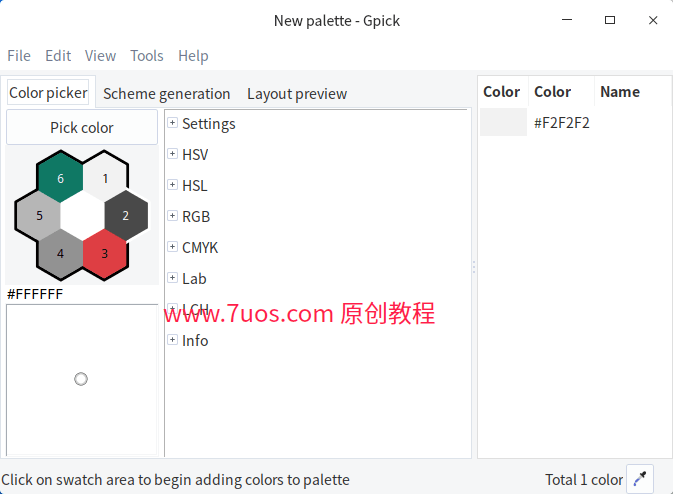
运行后使用方法如下:
左上角的123456块可以鼠标点击或者按键盘数字选择,下方拾取的颜色按空格键就会存入对应的色盘。
更多快捷键可以参考官网介绍。
http://www.gpick.org/help.html
Global
Ctrl+P – start picking colors with a floating color picker.
Shift+Ctrl+P – show/hide palette.
Ctrl+N – new palette.
Ctrl+O – open palette.
Ctrl+R – revert current palette.
Ctrl+S – save palette.
Ctrl+E – export palette.
Shift+Ctrl+E – export selected colors.
Ctrl+I – import palette.
Ctrl+Q – quit Gpick.
Ctrl+C – copy currently selected color into clipboard as text. First enabled converter is used to convert color to the text. If multiple colors are selected, then multiple lines are produced.
Shift+Ctrl+N – set secondary view to None.
Shift+Ctrl+B – set secondary view to Blend colors tool.
Shift+Ctrl+D – set secondary view to Brightness Darkness tool.
Shift+Ctrl+M – set secondary view to Color mixer tool.
Shift+Ctrl+G – set secondary view to Scheme generation tool.
Shift+Ctrl+L – set secondary view to Layout preview tool.
Shift+Ctrl+V – set secondary view to Variations tool.
Drag&drop in palette
Ctrl – drop color into other color.
Shift – move colors.
Color picker
Space – add to palette, copy to clipboard and/or rotate swatch. The behaviour of this shortcut key is configured in Options dialog Picker tab.
1 – select first slot.
2 – select second slot.
3 – select third slot.
4 – select fourth slot.
5 – select fifth slot.
6 – select sixth slot.
A – add all colors to palette.
E – edit current color.
Left – rotate selection in clockwise direction.
Right – rotate selection in counterclockwise direction.
Palette
1 – copy selected color into the first slot in color picker swatch.
2 – copy selected color into the second slot in color picker swatch.
3 – copy selected color into the third slot in color picker swatch.
4 – copy selected color into the fourth slot in color picker swatch.
5 – copy selected color into the fifth slot in color picker swatch.
6 – copy selected color into the sixth slot in color picker swatch.
Ctrl+1 – copy first slot in color picker swatch into selected color.
Ctrl+2 – copy second slot in color picker swatch into selected color.
Ctrl+3 – copy third slot in color picker swatch into selected color.
Ctrl+4 – copy fourth slot in color picker swatch into selected color.
Ctrl+5 – copy fifth slot in color picker swatch into selected color.
Ctrl+6 – copy sixth slot in color picker swatch into selected color.
E – clear names of selected colors.
N – name selected colors automatically by using color names.
A – name selected colors by using a constant text and number.
Delete – remove selected colors.
Ctrl+A – select all colors.